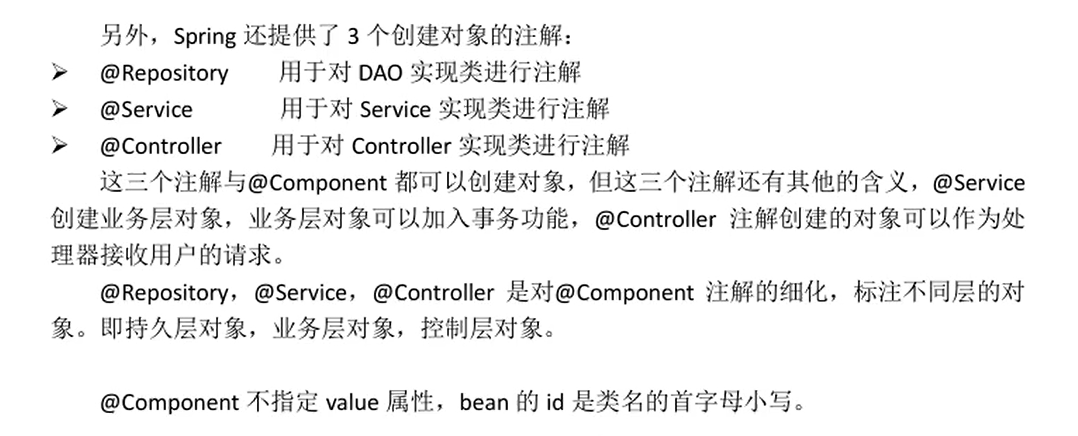基于上篇总结的第一种基于XML的DI,本篇总结DI的第二种,也是更为常见和应用更为广泛的基于注解的DI。
基于注解的DI
对于使用注解的 DI 操作,将不再需要在 spring 配置文件中声明bean实例。spring中使用注解,需要在原有spring运行环境基础上再做一些改变。
需要在spring配置文件中配置组件扫描器,用于在指定的基本包中扫描注解。
使用注解的步骤:
1.加入maven的依赖spring-context ,在你加入spring-context的同时,间接加入spring-aop的依赖。使用注解必须使用spring-aop依赖
2.在类中加入spring的注解(多个不同功能的注解)
3.在spring的配置文件中,加入一个组件扫描器的标签,说明注解在你的项目中的位置
学习的注解:
@Component
@Repository
@Service
@Controller
@Value
@Autowired
@Resource
定义Bean的注解 @Component
需要在类上使用注解 @Component,该注解的value属性用于指定该bean 的id值。
Student类文件
1
2
3
4
5
6
7
8
9
10
11
12
13
14
15
16
17
18
19
20
21
22
23
24
25
26
27
28
29
30
31
32
33
34
35
36
37
38
39
40
41
42
43
44
45
46
47
48
49
50
51
52
| package com.thorine.ba01;
import org.springframework.stereotype.Component;
@Component
public class Student {
private String name;
private Integer age;
public Student() {
System.out.println("Student 无参构造方法执行...");
}
public void setName(String name) {
this.name = name;
}
public void setAge(Integer age) {
this.age = age;
}
@Override
public String toString() {
return "Student{" +
"name='" + name + '\'' +
", age=" + age +
'}';
}
}
|
配置文件
1
2
3
4
5
6
7
8
9
10
11
12
13
14
15
16
17
18
19
20
21
22
23
24
25
26
27
| <?xml version="1.0" encoding="UTF-8"?>
<beans xmlns="http://www.springframework.org/schema/beans"
xmlns:xsi="http://www.w3.org/2001/XMLSchema-instance"
xmlns:context="http://www.springframework.org/schema/context"
xsi:schemaLocation="http://www.springframework.org/schema/beans http://www.springframework.org/schema/beans/spring-beans.xsd http://www.springframework.org/schema/context https://www.springframework.org/schema/context/spring-context.xsd">
<context:component-scan base-package="com.thorine.ba01" />
<context:component-scan base-package="com.thorine.ba01" />
<context:component-scan base-package="com.thorine.ba02" />
<context:component-scan base-package="com.thorine.ba01;com.thorine.ba02" />
<context:component-scan base-package="com.thorine" />
</beans>
|
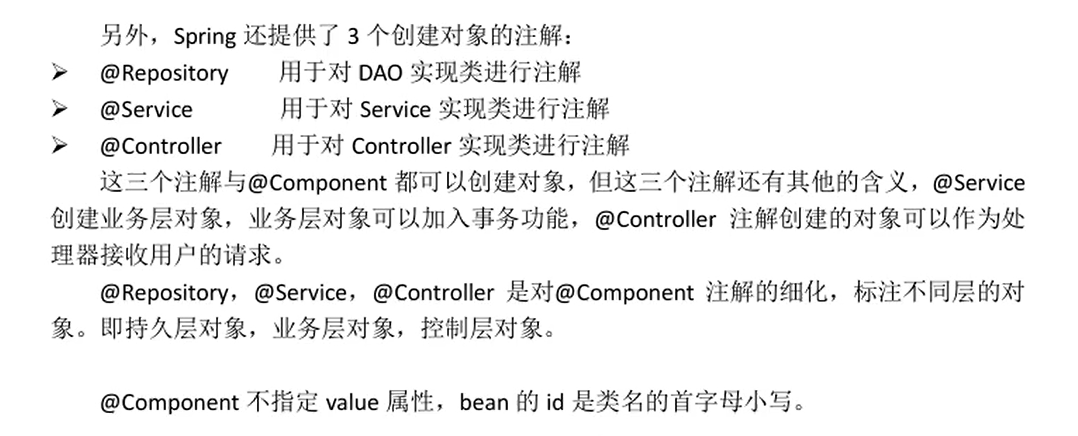
简单类型属性注入@Value
1
2
3
4
5
6
7
8
9
10
11
12
13
14
15
16
17
18
19
20
21
22
23
24
25
26
27
28
29
30
31
32
| package com.thorine.ba02;
import org.springframework.beans.factory.annotation.Value;
import org.springframework.stereotype.Component;
@Component("myStudent")
public class Student {
@Value("张飞")
private String name;
@Value("29")
private Integer age;
public Student() {
System.out.println("Student 无参构造...");
}
@Override
public String toString() {
return "Student{" +
"name='" + name + '\'' +
", age=" + age +
'}';
}
}
|
自动注入@Autowired
1
2
3
4
5
6
7
8
9
10
11
12
13
14
15
16
17
18
19
20
21
22
23
24
25
26
27
28
29
30
31
32
33
34
35
36
37
38
39
40
41
42
43
44
45
46
47
48
49
50
| package com.thorine.ba03;
import org.springframework.beans.factory.annotation.Autowired;
import org.springframework.beans.factory.annotation.Qualifier;
import org.springframework.beans.factory.annotation.Value;
import org.springframework.stereotype.Component;
@Component("myStudent")
public class Student {
@Value("张飞")
private String name;
@Value("29")
private Integer age;
@Autowired(required = false)
private School school;
public Student() {
System.out.println("Student 无参构造...");
}
@Override
public String toString() {
return "Student{" +
"name='" + name + '\'' +
", age=" + age +
", school=" + school +
'}';
}
}
|
JDK注解@Resource 自动注入
spring提供了对jdk中@Resource注解的支持。@Resource注解既可以按名称匹配Bean,也可以按类型匹配Bean,默认是按名称注入。@Resource可在属性上,可在set方法上。
1
2
3
4
5
6
7
|
@Resource(name = "school")
private School school;
|
注解与XML的对比
需要经常改变值用xml,不需要或不经常改变值的用注解。
注解更直观方便,查看类代码就能知道该类对象的信息。