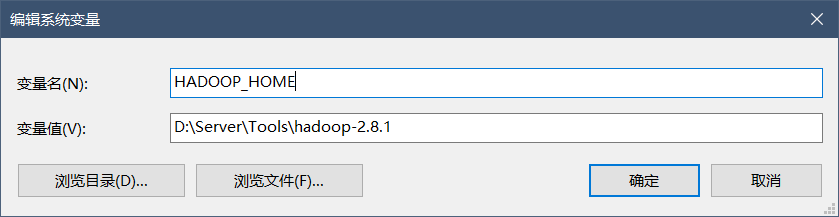本篇总结HDFS在windows操作系统Java环境下的API操作。
HDFS的Java_api操作
配置Windows下的 Hadoop环境
在Windows系统需要配置Hadoop运行环境,相当于Windows是一个Hadoop客户端。
不配置而直接运行代码会出现以下问题:
1
| Could not locate executable null\bin\winutils.exe in the hadoop binaries
|
原因: 缺少winutils.exe
1
| Unable to load native-hadoop library for your platform..using builtin-Java classes where applicable
|
原因: 缺少hadoop.dll
解决
1、首先下载Hadoop在Windows上的工具包,下载地址:https://github.com/steveloughran/winutils 。
2、得到后,将其解压到一个无中文无空格的目录下,并配置环境变量。
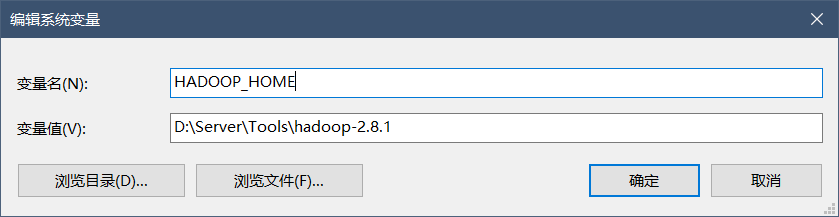
Path下添加:%HADOOP_HOME%\bin
3、将下载的包内的 hadoop.dll 拷贝一份到 C:\Windows\System32 目录下。
4、 重启电脑,完成。
导入Maven依赖
1
2
3
4
5
6
7
8
9
10
11
12
13
14
15
16
17
18
19
20
21
22
23
24
25
26
27
28
29
30
31
32
33
34
35
36
37
38
39
40
41
42
43
44
45
46
47
48
49
50
51
52
53
54
55
56
57
58
59
60
61
62
63
| <dependencies>
<dependency>
<groupId>org.apache.hadoop</groupId>
<artifactId>hadoop-common</artifactId>
<version>2.7.7</version>
</dependency>
<dependency>
<groupId>org.apache.hadoop</groupId>
<artifactId>hadoop-client</artifactId>
<version>2.7.7</version>
</dependency>
<dependency>
<groupId>org.apache.hadoop</groupId>
<artifactId>hadoop-hdfs</artifactId>
<version>2.7.7</version>
</dependency>
<dependency>
<groupId>org.apache.hadoop</groupId>
<artifactId>hadoop-mapreduce-client-core</artifactId>
<version>2.7.7</version>
</dependency>
<dependency>
<groupId>junit</groupId>
<artifactId>junit</artifactId>
<version>RELEASE</version>
</dependency>
</dependencies>
<build>
<plugins>
<plugin>
<groupId>org.apache.maven.plugins</groupId>
<artifactId>maven-compiler-plugin</artifactId>
<version>3.2</version>
<configuration>
<source>1.8</source>
<target>1.8</target>
<encoding>UTF-8</encoding>
</configuration>
</plugin>
<plugin>
<groupId>org.apache.maven.plugins</groupId>
<artifactId>maven-shade-plugin</artifactId>
<version>2.4.3</version>
<executions>
<execution>
<phase>package</phase>
<goals>
<goal>shade</goal>
</goals>
<configuration>
<minimizeJar>true</minimizeJar>
</configuration>
</execution>
</executions>
</plugin>
</plugins>
</build>
|
使用URL方式访问数据(了解)
1
2
3
4
5
6
7
8
9
10
11
12
13
14
| @Test
public void urlHDFS() throws IOException {
URL.setURLStreamHandlerFactory(new FsUrlStreamHandlerFactory());
InputStream inputStream = new URL("hdfs://bigdata1:8020/a.txt").openStream();
FileOutputStream fileOutputStream = new FileOutputStream(new File("D:\\hello.txt"));
IOUtils.copy(inputStream, fileOutputStream);
IOUtils.closeQuietly(inputStream);
IOUtils.closeQuietly(fileOutputStream);
}
|
使用文件系统方式访问数据(掌握)
涉及的主要类
在Java中操作HDFS,主要涉及以下Class:
获取FileSystem的四种方式
第一种
1
2
3
4
5
6
7
8
9
10
11
| @Test
public void getFileSystem1() throws IOException {
Configuration configuration = new Configuration();
configuration.set("fs.defaultFS", "hdfs://bigdata1:8020");
FileSystem fileSystem = FileSystem.get(configuration);
System.out.println(fileSystem);
}
|
第二种
1
2
3
4
5
| @Test
public void getFileSystem2() throws IOException, URISyntaxException {
FileSystem fileSystem = FileSystem.get(new URI("hdfs://bigdata1:8020"), new Configuration());
System.out.println(fileSystem);
}
|
第三种
1
2
3
4
5
6
7
8
9
10
11
| @Test
public void getFileSystem3() throws IOException {
Configuration configuration = new Configuration();
configuration.set("fs.defaultFS", "hdfs://bigdata1:8020");
FileSystem fileSystem = FileSystem.newInstance(configuration);
System.out.println(fileSystem);
}
|
第四种
1
2
3
4
5
| @Test
public void getFileSystem4() throws IOException, URISyntaxException {
FileSystem fileSystem = FileSystem.newInstance(new URI("hdfs://bigdata1:8020"), new Configuration());
System.out.println(fileSystem);
}
|
注意:1、3比较相似,2、4比较相似,主要是get方法和 newInstance方法的使用
这里对Configuration参数对象的加载机制作出解释:
- 首先构造时会加载jar包的默认配置,如:xxx-default.xml
- 再加载用户配置的文件(必须放在resources资源目录下),如自定义的hdfs-site.xml
- 最后可以手动设置,覆盖之前的相同有关配置:configuration.set(“dfs.blocksize”, “64m”);
遍历HDFS所有文件信息
1
2
3
4
5
6
7
8
9
10
11
12
13
14
15
16
17
18
19
| @Test
public void listFiles() throws URISyntaxException, IOException {
FileSystem fileSystem = FileSystem.get(new URI("hdfs://bigdata1:8020"), new Configuration());
RemoteIterator<LocatedFileStatus> iterator = fileSystem.listFiles(new Path("/"), true);
while (iterator.hasNext()){
LocatedFileStatus fileStatus = iterator.next();
System.out.println(fileStatus.getPath() + " --- " + fileStatus.getPath().getName());
BlockLocation[] blockLocations = fileStatus.getBlockLocations();
System.out.println("Block数:" + blockLocations.length);
}
}
|
HDFS创建文件夹
1
2
3
4
5
6
7
8
9
10
11
| @Test
public void mkdirs() throws URISyntaxException, IOException {
FileSystem fileSystem = FileSystem.get(new URI("hdfs://bigdata1:8020/a.txt"), new Configuration());
boolean bl = fileSystem.mkdirs(new Path("/aaa/bbb/ccc"));
fileSystem.create(new Path("/aaa/aaa.txt"));
System.out.println(bl);
fileSystem.close();
}
|
文件的下载
1
2
3
4
5
6
7
8
9
10
11
12
13
14
15
16
17
18
19
20
21
22
23
24
25
| @Test
public void downloadFile() throws URISyntaxException, IOException {
FileSystem fileSystem = FileSystem.get(new URI("hdfs://bigdata1:8020/a.txt"), new Configuration());
FSDataInputStream inputStream = fileSystem.open(new Path("/a.txt"));
FileOutputStream outputStream = new FileOutputStream("D://a.txt");
IOUtils.copy(inputStream, outputStream);
IOUtils.closeQuietly(inputStream);
IOUtils.closeQuietly(outputStream);
fileSystem.close();
}
@Test
public void downloadFile2() throws URISyntaxException, IOException {
FileSystem fileSystem = FileSystem.get(new URI("hdfs://bigdata1:8020/a.txt"), new Configuration());
fileSystem.copyToLocalFile(new Path("/a.txt"), new Path("D://a.txt"));
fileSystem.close();
}
|
文件的上传
1
2
3
4
5
6
| @Test
public void uploadFile() throws URISyntaxException, IOException {
FileSystem fileSystem = FileSystem.get(new URI("hdfs://bigdata1:8020/a.txt"), new Configuration());
fileSystem.copyFromLocalFile(new Path("D://b.txt"),new Path("/"));
fileSystem.close();
}
|
HDFS的权限访问控制
首先进入Hadoop的安装目录下的/etc/hadoop/hdfs-site.xml,修改permission为true,代表启动权限。启动后通过命令行的权限修改才能生效,修改配置文件需要重启才能生效。
1
| hdfs dfs -chmod 000 /a.txt
|
数字代表权限等级,当开启权限控制时,文件会有其对应的Owner,不是相应的Owner仍然无法访问资源。这时我们可以在get方法内指定伪装用户对资源进行访问:
1
| FileSystem fileSystem = FileSystem.get(new URI("hdfs://bigdata1:8020/a.txt"), new Configuration(), "root");
|
小文件合并
由于Hadoop擅长存储大文件,因为大文件的元数据信息比较少。如果集群中有大量的小文件,则需要维护大量的元数据,增大内存压力。所以有必要将小文件合并成大文件一起处理。
在HDFS的Shell命令下,可以用如下命令讲很多HDFS文件合并成一个大文件下载到本地
1
2
| cd /export/servers
hdfs dfs -getmerge /config/*.xml ./hello.xml # 表示合并文件,下载到当前目录下的hello.xml
|
同样也可以在上传时将小文件合并到一个大文件里面去
1
2
3
4
5
6
7
8
9
10
11
12
13
14
15
16
17
18
19
20
21
22
| @Test
public void mergeFile() throws URISyntaxException, IOException, InterruptedException {
FileSystem fileSystem = FileSystem.get(new URI("hdfs://bigdata1:8020/a.txt"), new Configuration(), "root");
FSDataOutputStream outputStream = fileSystem.create(new Path("/big.txt"));
LocalFileSystem localFileSystem = FileSystem.getLocal(new Configuration());
FileStatus[] fileStatuses = localFileSystem.listStatus(new Path("D:\\input"));
for (FileStatus fileStatus : fileStatuses) {
FSDataInputStream inputStream = localFileSystem.open(fileStatus.getPath());
IOUtils.copy(inputStream, outputStream);
IOUtils.closeQuietly(inputStream);
}
IOUtils.closeQuietly(outputStream);
localFileSystem.close();
fileSystem.close();
}
|
HDFS的高可用机制
在Hadoop2.X之前,Namenode是HDFS集群中可能发生单点故障的节点,每个HDFS集群只有一个namenode,一旦这个节点不可用,则整个HDFS集群将处于不可用状态。
HDFS高可用(HA)方案就是为了解决上述问题而产生的,在HA HDFS集群中会同时运行两个Namenode,一个作为活动的Namenode(Active),一个作为备份的Namenode(Standby)。备份的Namenode的命名空间与活动的Namenode是实时同步的,所以当活动的Namenode发生故障而停止服务时,备份Namenode可以立即切换为活动状态,而不影响HDFS集群服务。
详情:https://blog.csdn.net/u012736748/article/details/79534019
Hadoop联邦机制